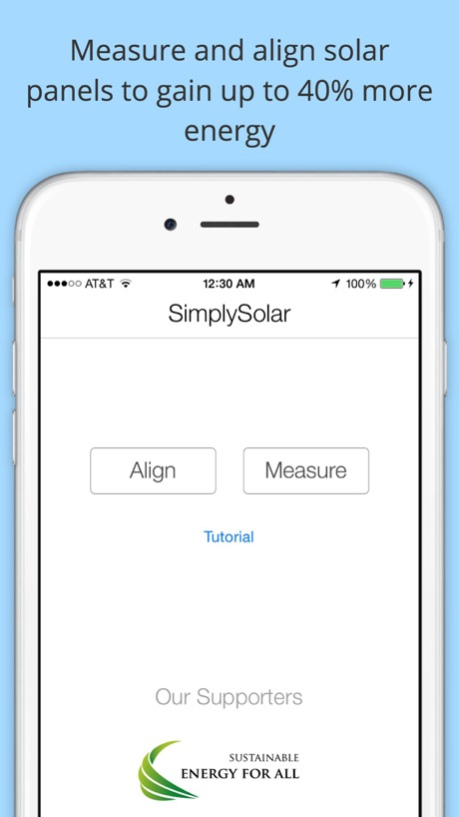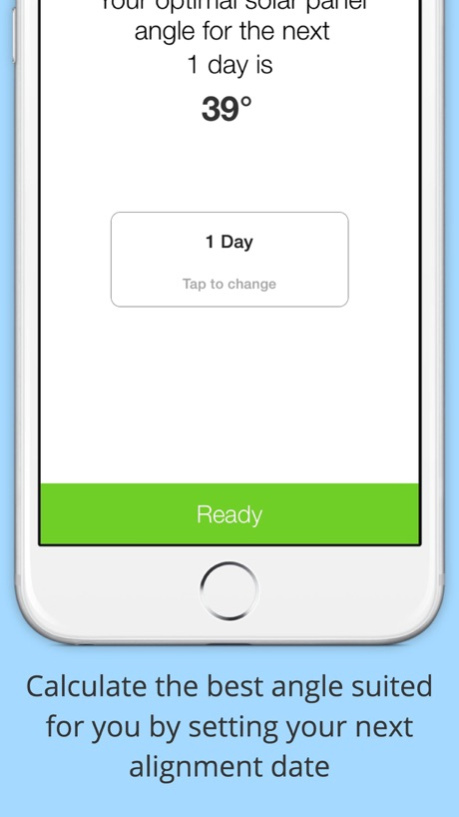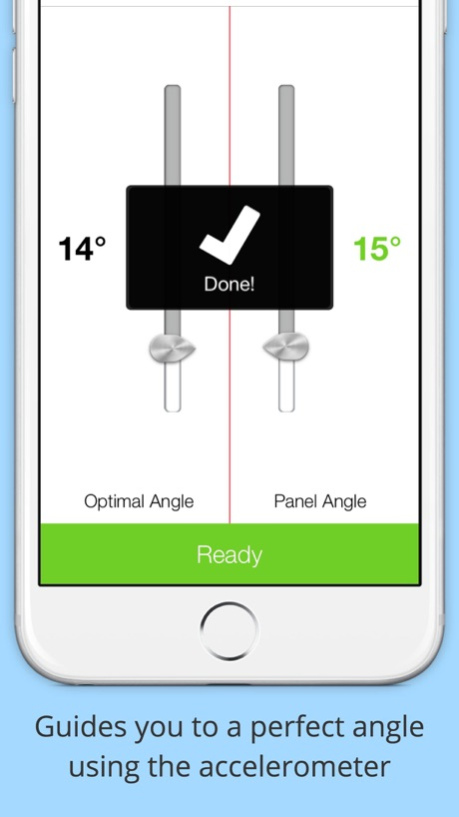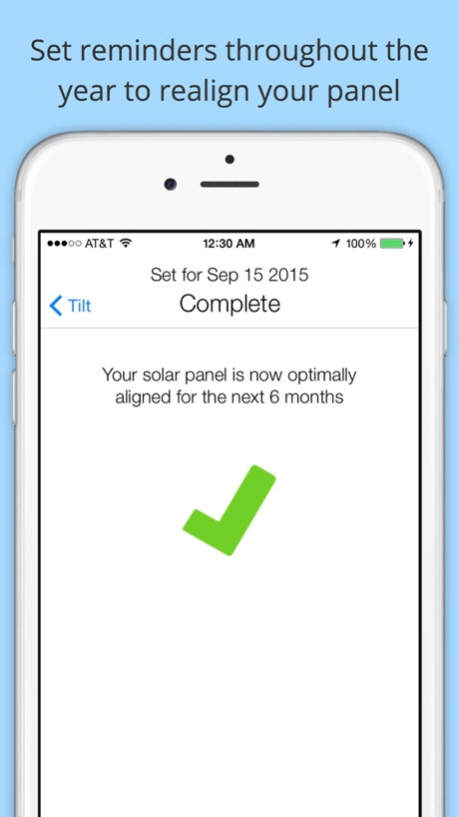SimplySolar 2.3
Continue to app
Free Version
Publisher Description
SimplySolar is a solar panel alignment app designed to increase the viability of solar energy and positively change the lifestyles of people in developing countries. As of right now it is more economically viable to buy more solar panels than buy a solar tracking system that automatically aligns solar panel/solar thermal heaters. SimplySolar replaces expensive alignment tools and solar tracking systems with a clever algorithm and a few tools to aid in manually adjusting a solar panel to increase the amount of energy output by up to 30%, helping create sustainable communities with a higher standard of living.
Features & Benefits
-30-40% energy gain
-Works with both solar panels and solar thermal heaters
-Increases the ROI of solar panels/solar heaters
-Built to work in remote areas - No internet connection required
-Prevents lost energy
-With copper oxide solar panels - more solar panels available at lower price
-Simple to use
-Works on both large and small panels
-Works on extremely cheap smartphones
-Can work on makeshift solar panels, the phone accurately calculates the angles, doesn't rely on angle markings
-Compass to align the solar panel with True North
Dec 11, 2017
Version 2.3
This app has been updated by Apple to display the Apple Watch app icon.
Minor bug fixes and a review request screen once the app has been opened 5 times.
About SimplySolar
SimplySolar is a free app for iOS published in the System Maintenance list of apps, part of System Utilities.
The company that develops SimplySolar is Matt Privman. The latest version released by its developer is 2.3.
To install SimplySolar on your iOS device, just click the green Continue To App button above to start the installation process. The app is listed on our website since 2017-12-11 and was downloaded 33 times. We have already checked if the download link is safe, however for your own protection we recommend that you scan the downloaded app with your antivirus. Your antivirus may detect the SimplySolar as malware if the download link is broken.
How to install SimplySolar on your iOS device:
- Click on the Continue To App button on our website. This will redirect you to the App Store.
- Once the SimplySolar is shown in the iTunes listing of your iOS device, you can start its download and installation. Tap on the GET button to the right of the app to start downloading it.
- If you are not logged-in the iOS appstore app, you'll be prompted for your your Apple ID and/or password.
- After SimplySolar is downloaded, you'll see an INSTALL button to the right. Tap on it to start the actual installation of the iOS app.
- Once installation is finished you can tap on the OPEN button to start it. Its icon will also be added to your device home screen.